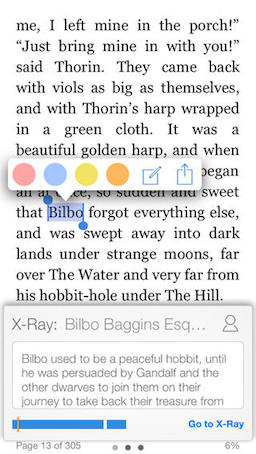Here are some of the best free apps, app updates and new apps that have landed in the App Store recently. All app prices are USD and subject to change. Some deals may expire quickly, so grab them while you can.
Apps Now Free
Flowpaper [iOS Universal; Now free, down from $0.99] Flowpaper is an interactive drawing tool that lets you make beautiful flowing paintings using your finger tip.
Video Touch - Musical Instruments [iOS Universal; Now free, down from $1.99] Great 48 videos to entertain and educate your child!
Moves [iPhone; Now free, down from $2.99] Moves automatically tracks your everyday exercise, commuting and time spent in important places.
Nightfall [iOS Universal; Now free, down from $0.99] The sun has retreated from the earth, a week ago it shone its last, and now chaos has begun.
aTimeLogger 2 [iOS Universal; Now free, down from $2.99] Application for tracking your everyday activities. Spending only a few minutes a day on this app you will get daily, weekly and monthly statistics in the form of diagrams and graphs.
tempoTeacher [iOS Universal; Now free, down from $2.99] TempoTeacher has all of the features you'd expect from a traditional metronome and adds the missing piece: clear, real-time feedback to help you improve.
MocaDeco - Visual Creator [iPhone; Now free, down from $1.99] Create beautiful visuals that make people take notice!
BoneBox™ - Hand [OS X; Now free, down from $1.99] The BoneBox™ - Hand is a real-time 3D medical education and patient communication tool, featuring incredibly detailed anatomical models of the bones of the human hand.
New and Notable Apps
Sell on Etsy [iPhone; Free] Take your Etsy shop to new places with Sell on Etsy, our iPhone app built just for sellers!
Dance Machine [iOS Universal; Free] Turn any video into a dance video!
Third Eye Crime [iOS Universal; $2.99] Third Eye Crime is a stealth puzzle game featuring Rothko, a smooth-talking criminal who can telepathically predict where enemies will move to attempt to thwart his heists.
Horde of Heroes [iOS Universal; Free] Hordes of Heroes is a Free To Play Match-3 RPG placing the player in the role of a medieval Hero whose quest is to set out and save the kingdom from evil doers, ne'er-do-wells and generally unsavory characters.
Updates you don't want to miss
Squarespace Metrics [iOS Universal; Free] Squarespace Metrics is a quick, easy and beautiful way for Squarespace customers to monitor key performance indicators for their sites and connected social accounts, all from their iOS device. Version 1.1.0 brings the following changes:
- Support for iPad with Auto play and Multi-column layouts.
- Stability improvements.
Duolingo - Learn Languages for Free [iOS Universal; Free] Learn Spanish, French, German, Portuguese, Italian, and English. Totally fun. Totally free. Version 4.0 brings the following changes:
- Winning. You can now strengthen your skills by challenging your friends or other learners around the world to a Duel.
- Feng Shui. A new navigation bar, fancy course selectors with national monuments, and cleaner design put the app in harmony with the stars.
- Nerdy. The new lesson end screens are packed with more stats that will keep you coming back for more.
- Worldwide, like Pitbull. We've added English courses for Chinese, Japanese and Hindi speakers, as well as German for Russian speakers and French for German speakers.
eBay [iPhone; Free] Tap into the world's largest marketplace with the Official eBay for iPhone app! Version 3.3.0 brings the following changes:
- Updated Home page includes Watched items, Feed and eBay Deals!
- Larger photos on search and item pages
- Product reviews now included for many items in the eBay catalog
- You can now attach photos to messages
- Selling support added for Austria and Netherlands
- Save your in-store pick up order details to iPhone's Passbook
- Brazilian Portuguese language support
- Speed improvements and Bug fixes
eBay for iPad [iPad; Free] The eBay for iPad app lets you sell, search, bid, buy, browse, and pay in an interface optimized for the iPad. Version 3.3.0 brings the following changes:
- Buy Online and Pickup Locally
- Speed and Stability Improvements
- More Search Results
- AirDrop Sharing
- Improved Shipment Tracking
The Weather Channel App [iPhone; Free] Enjoy the best day possible with the most accurate forecast available. Version 6.0.0 brings the following changes:
- Introducing our beautiful new scroll down iOS 7 redesign.
- Social Weather-Share your weather conditions with us!
- Radar maps-Faster than ever
- Design-Beautiful and easy to use. Perfectly aligned to the iOS7 aesthetic.
- Improved navigation
- App Icon
Out in the sea of odd samplers and drum machines on the iOS platform there's one understandable blind spot for music apps; metalcore. Birthed out the hardcore punk and death metal scenes the sub-genre started promisingly before becoming incredibly repetitive. Depending on your tastes Metalcore Breakdown Composer is either a obnoxious parody of modern extreme music or a fun toy to pass time on your iOS device.